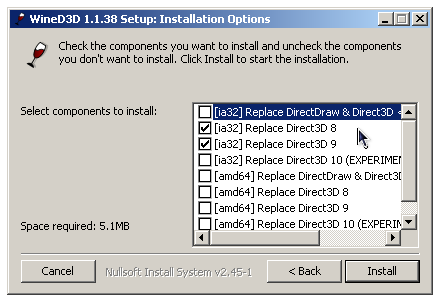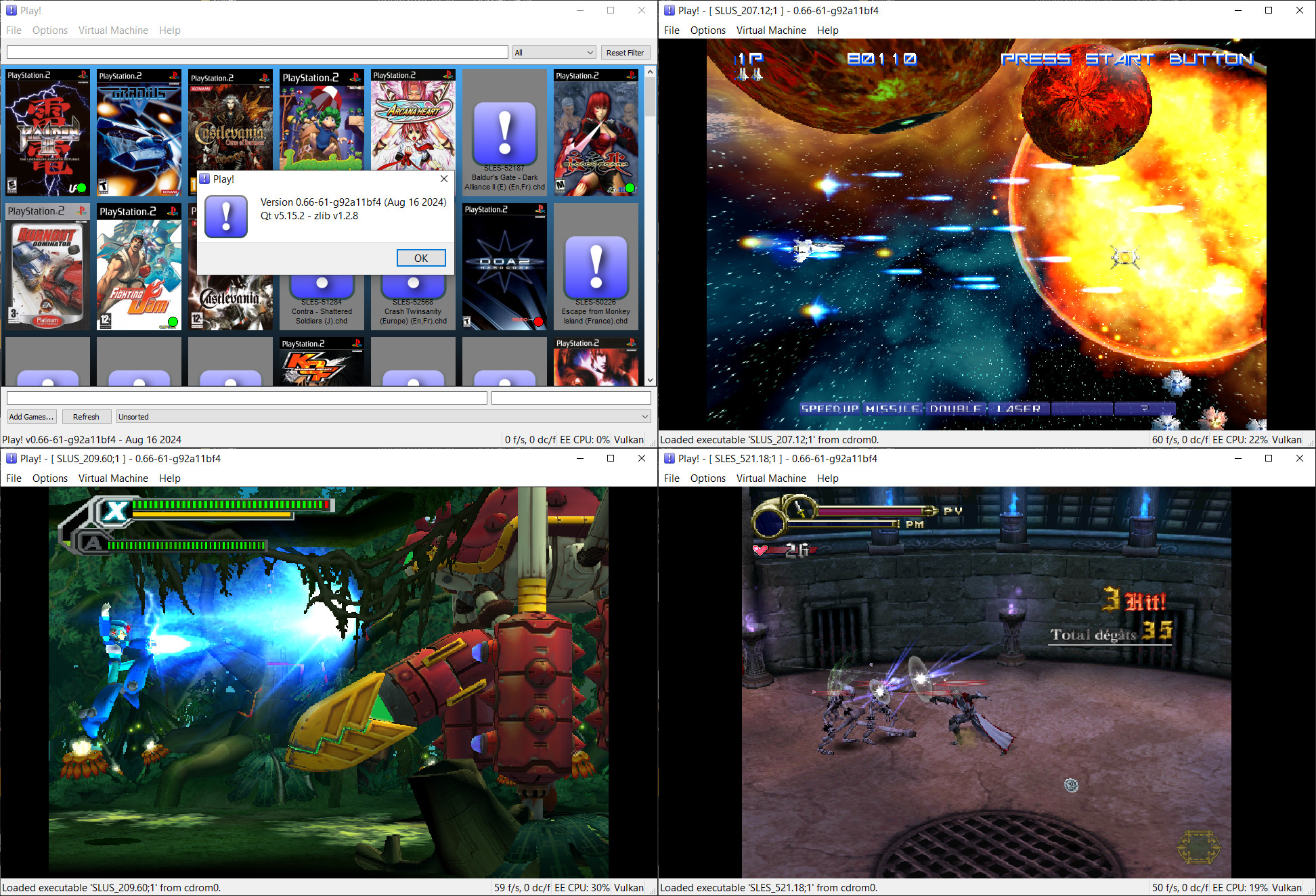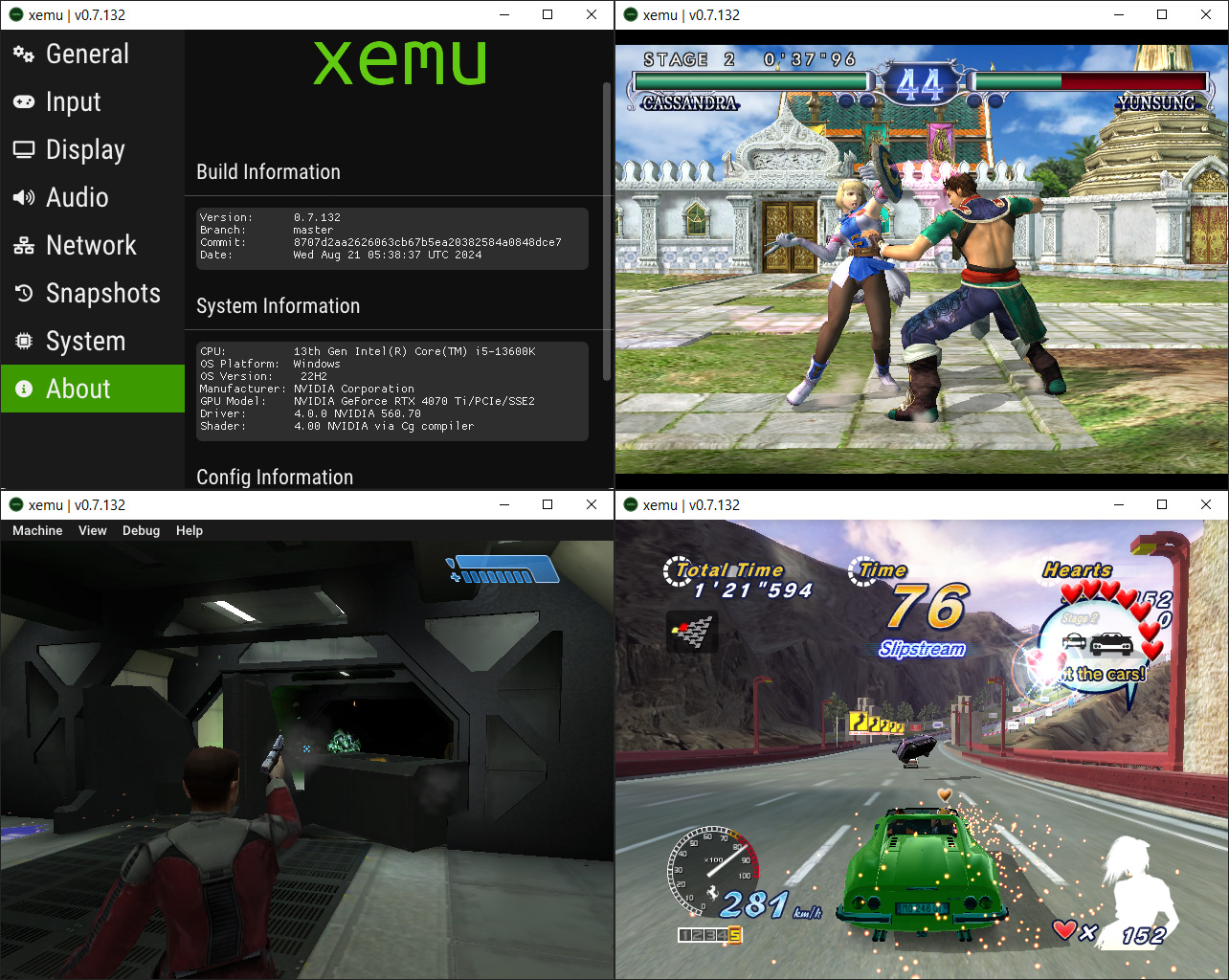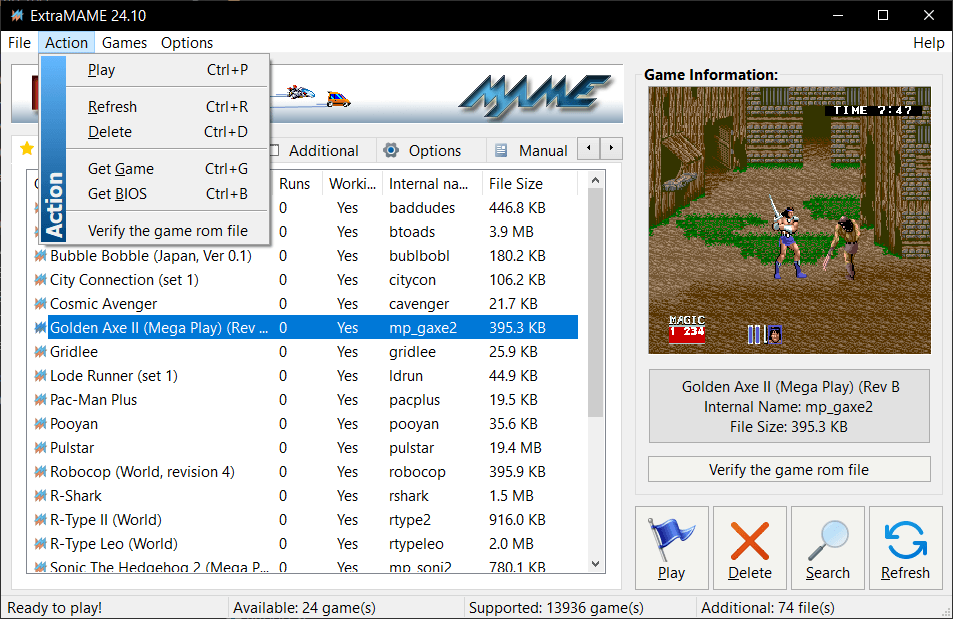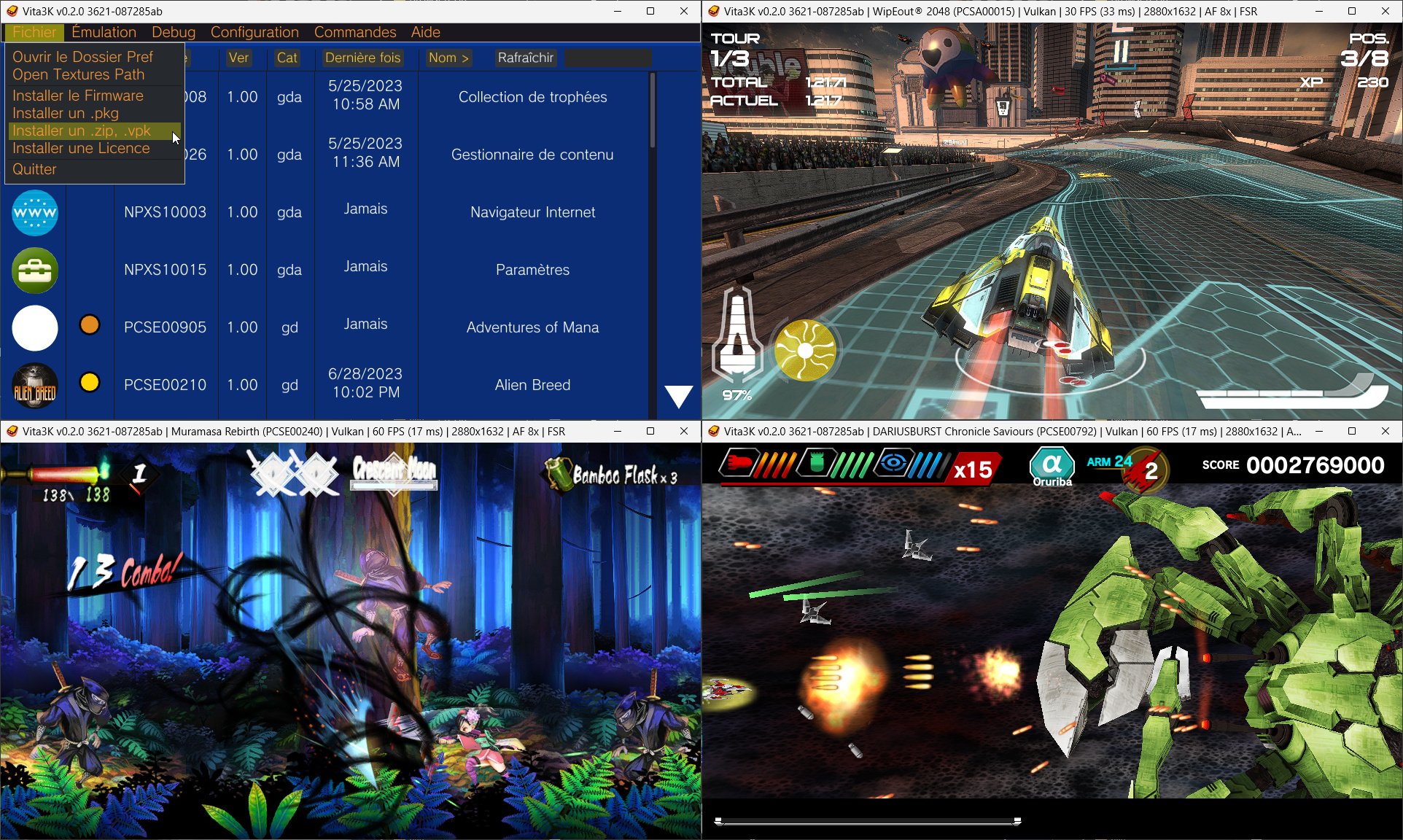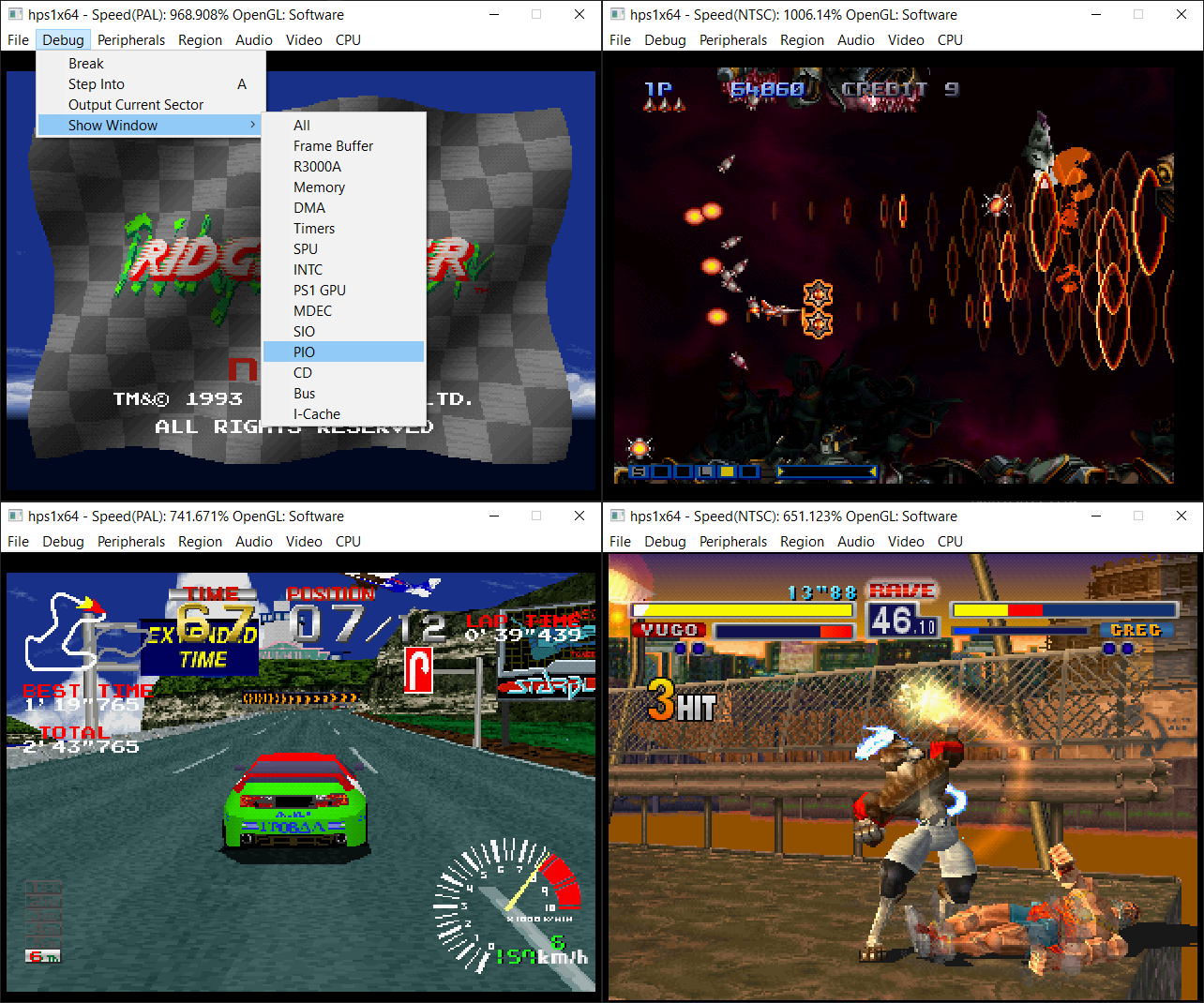86Box (anciennement nommé PCem Unofficial, PCem Experimental ou PCem-X) est une branche non officielle de l’émulateur PCem, qui vise à émuler des machines compatibles IBM de la période 1981-2000. Cette branche ajoute plusieurs cartes mères émulées. (site de développement de l’auteur)
Cet émulateur peut également fonctionner avec cette interface ou celle-ci qui lui sont dédiée.
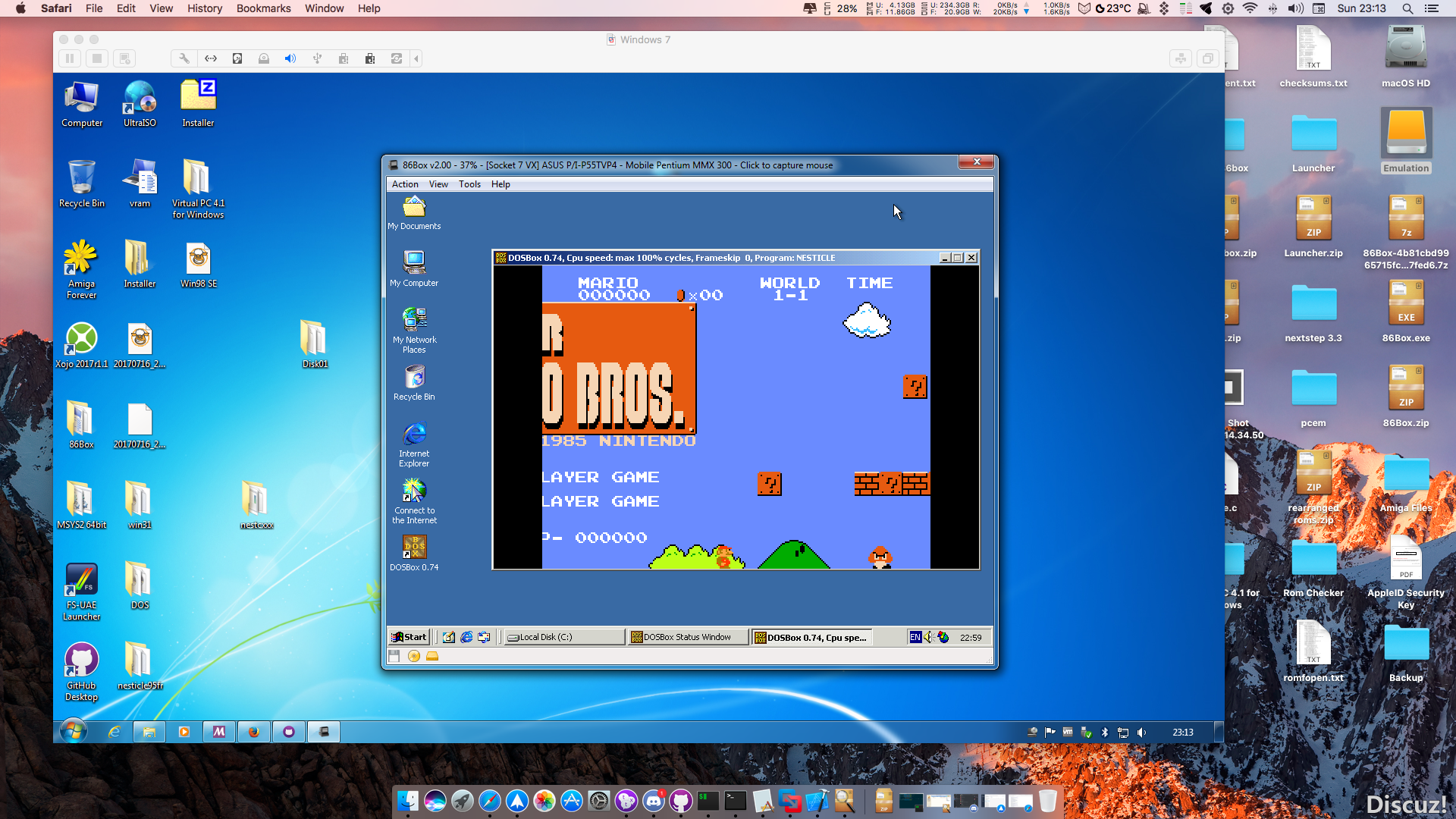
Les changements en détails sont visibles ici.
– Add the Packard Bell Tacoma, the MSI MS-6119 and the Viglen Vig69M ROMs! by @Verloren50000 in #6157
– Remove x86 and ARM32 support by @starfrost013 in #6164
– Clean up some remaining 32bit stuff by @starfrost013 in #6167
– Add the Yamaha YMF-701 (OPL3-SA) audio controller by @win2kgamer in #6168
– S3 928 and icd2061 mode rework (September 15th, 2025) by @TC1995 in #6171
– Fixes for ARM64 NDR by @Cacodemon345 in #6172
– Add BIOS selector and the latest BIOS revision to the Micronics M7S-Hi ROM by @Verloren50000 in #6173
– Force all processed screenshots to be opaque by @Cacodemon345 in #6179
– Save processed screenshots without an alpha channel by @Cacodemon345 in #6182
– Revert recent ARM64 changes by @Cacodemon345 in #6184
– Restore earlier OPL4 identification method by @Cacodemon345 in #6185
– Actually fix OPL4 ID readbacks by @Cacodemon345 in #6186
– Software renderer no longer uses QRasterWindow by @Cacodemon345 in #6188
– Machine Changes (September 19) by @MaxwellS04 in #6189
– A small machine table fix (September 19) by @MaxwellS04 in #6190
– Introduce plat_file_check and use it for ROM existence checking by @Cacodemon345 in #6191
– Bump GLSL version of default shaders to 1.50 by @Cacodemon345 in #6196
– Correct CS4231 indirect register 23 behavior by @win2kgamer in #6195
– Always use desktop OpenGL implementations by @Cacodemon345 in #6199
– Add the Yamaha YMF-71x (OPL3-SA2/3) audio controllers by @win2kgamer in #6200
– Header cleanups (1/2) by @jriwanek in #6202
– SVGA: Fix overflow crashes in certain cases by @Cacodemon345 in #6203
– Clear screen to black on software renderer after it starts by @Cacodemon345 in #6204
– YMF71x: Minor fixes by @win2kgamer in #6206
– BUGFIX: MIDI In causes VM hang when sysex message received. by @nstarke in #6207
– VFIO – Virtual Function I/O by @jriwanek in #6210
– Github Actions improvements and CodeQL fixes by @jriwanek in #6211
– Add integer casting macros by @richardg867 in #6192
– Floppy disks sound emulation prototype for reviewing by @Domppari in #6166
– Remove other remnants of OpenGL ES support by @Cacodemon345 in #6213
– Force AlphaBuffer to be 0 by @Cacodemon345 in #6217
– AdLib Gold changes of the day (September 23rd, 2025) by @TC1995 in #6218
– Set up default surface formats before QApplication creation by @Cacodemon345 in #6221
– Manager: Indicate Voodoo SLI in the details pane by @lemondrops in #6223
– Add BIOS selector and the mid-1999 BIOS to the ABit AB-LX6 by @Verloren50000 in #6224
– Some fixes for the AdLib Gold of the day (September 26th, 2025) by @TC1995 in #6227
– Bump SonarSource/sonarqube-scan-action from 5 to 6 in /.github/workflows by @dependabot[bot] in #6225
– Fixes #6220 floppy disk issues with OS/2 and NT 3.1 systems by @Domppari in #6232
– Change window resizing logic when using 4:3 aspect ratio by @andresdelcampo in #6233
– Implement YUV aperture on Mach64 VT2 by @Cacodemon345 in #6234
– Add the BCM FR510 (Packard Bell/NEC OEM) ROM + update by @Verloren50000 in #6231
– Add MSI name for Gateway Lucas by @MaxwellS04 in #6235
– Slightly name correction to Vectra VL 5 + added codename by @MaxwellS04 in #6237
– Fix remember size and position regression in which vertical size could grow when reopening the VM by @andresdelcampo in #6239
– S3 ViRGE: Fix sign position of DDA accumulator registers by @Cacodemon345 in #6241
– S3 ViRGE: Move sign bit 1 bit further to the right for K2 scaler registers by @Cacodemon345 in #6243
– Implement the VLSI SuperCore/Wildcat chipsets by @win2kgamer in #6247
– Fix warnings in vl82c59x.c and m_at_socket4_5.c by @win2kgamer in #6249
– Align array entries in machine table and format machines by @jriwanek in #6254
– Add two respectively BIOSes for GA-5AX and GA-686BX by @MaxwellS04 in #6256
– Fix BIOS loading address of IBM PS/2 ESDI adapter by @WNT50 in #6262
– Configurable FDD sound emulation timings by @Domppari in #6263
– Implement Force 4:3 option for resizable windows with fullscreen behaviour by @Cacodemon345 in #6264
– Add ability to search for machines in machine settings by @Cacodemon345 in #6268
– Use the correct onboard ViRGE device for the TC430HX by @win2kgamer in #6269
– Qt: revert native window behaviour for Windows by @Cacodemon345 in #6271
– Win32: Misc. performance improvements by @Cacodemon345 in #6273
– Black screen fixes by @Cacodemon345 in #6274
– Header cleanups (2/2) by @jriwanek in #6275
– Run as many frames as possible without « pinging » the host timers by @Cacodemon345 in #6278
– Update Language Module: Simp-Chinese and Trad-Chinese by @sasamiya-bios in #6279
– Update Language Module: Simp-Chinese and Trad-Chinese by @sasamiya-bios in #6280
– Mark stack-related functions in x86seg inline by @Cacodemon345 in #6281
– Add the Sony Vaio PCV-130/150 by @win2kgamer in #6282
– Add the MSI MS-6147 Machine by @Verloren50000 in #6270
– Some modifications for Multitech machines by @bozoscum in #6258
– A little more progress towards dual gameport support by @jriwanek in #6284
– Added HDD model tag capability and extra MS-6119 BIOS by @mw308 in #6287
– Rename « Sony Vaio PCV-90 » to « Sony Vaio PCV-70/90/100/120 » by @Verloren50000 in #6286
– More Joystick/gameport related changes by @jriwanek in #6285
– Provide AC97 codec for MSI MS-6147 by @Cacodemon345 in #6292
– Few BIOS changes (October 7) by @MaxwellS04 in #6291
– Add ATi WinCharger (ATi Mach64CT) emulation by @Cacodemon345 in #6293
– Mach64 changes of the day (October 7th, 2025) by @TC1995 in #6295
– Update machine_table.c by @MattBytesRetro in #6296
– Gamma correction support for Mach64VT2 by @Cacodemon345 in #6294
– Add more hard disks by @mw308 in #6290
– Add ATi Mach64 VT emulation by @Cacodemon345 in #6300
– Add some CD drives by @mw308 in #6299
– more Multitech PC-500/500+ modifies by @bozoscum in #6298
– Add Intel Advanced/MA (Monaco) machine by @Cacodemon345 in #6297
– Correct the internal name of on-board ATI Mach64CT device by @Cacodemon345 in #6301
– Resize renderer view back on Windows on language selection changes by @Cacodemon345 in #6302
– Add Abit AH4T by @mw308 in #6304
– Correct cases for Intel Advanced/MA ROMs by @Cacodemon345 in #6303
– Use correct BIOSes for Intel Advanced/MA (Monaco) by @Cacodemon345 in #6306
– Attempt to fix black screen on NVIDIA by @Cacodemon345 in #6307
– Remove some flags by @Cacodemon345 in #6308
– Memory detection fixes for IBM PS/2 machines by @WNT50 in #6309
– Try to reduce hacks by @Cacodemon345 in #6313
– Add the IBM PC 330/350 type 65×6. by @toggo9 in #6315
– Add two OEM BIOSes to 2 Intel machines + two misc changes by @MaxwellS04 in #6310
– Add DFI K6BV3+ (rev. A+) motherboard by @jmi2k in #6318
– Two machine name changes + 2 misc. changes (October 11) by @MaxwellS04 in #6319
– A small fix for Gateway Lucas by @MaxwellS04 in #6320
– Cleanup PC 3×0 type 65×6 code… by @toggo9 in #6323
– Add BIOS selector and 1996 BIOS to the NEC PowerMate Vxxx by @Verloren50000 in #6324
– Aztech AZT1605 (Clinton/Nova 16 Extra) fixes by @win2kgamer in #6325
– Fix building with Qt 6.10 by @Lili1228 in #6327
– Generalized PC87307 GPIO handler by @Cacodemon345 in #6331
– Give all PC87307 machines the earlier GPIO behaviour by @Cacodemon345 in #6332
– Fix warnings by @Cacodemon345 in #6333
– PC87307 GPIO write handling is now saner by @Cacodemon345 in #6336
– m_at_socket7.c: Align array entries for Intel AN430TX by @Verloren50000 in #6337
– Additional BIOSes for six selected machines + few misc. changes by @MaxwellS04 in #6339
– Fix bad PCI slots for onboard Mach64 PCI devices by @Cacodemon345 in #6341
– Minor Aztech changes by @win2kgamer in #6343
– Fix typos and translation improvements by @kees-z in #6345
– Super I/O Chip Changes (October 15, 2025) by @Verloren50000 in #6349
– ECS P6BXT-A+ overhaul + additional BIOSes for machines & a misc. change by @MaxwellS04 in #6347
– Revert a MS-6106 memory change and added note by @MaxwellS04 in #6351
– add Multitech PC-900 BIOS ROM V2.07B and V3.01B by @bozoscum in #6350
– Add IBM 512KB/2MB 286 Memory Expansion Adapter emulation by @WNT50 in #6354
– Revert « Add IBM 512KB/2MB 286 Memory Expansion Adapter emulation (#6354) by @WNT50 in #6357
– Corrections to displays (October 18th, 2025) (rebase) by @TC1995 in #6358
– Add two more HP Vectra models. by @toggo9 in #6359
– RAMDAC/Clock fixes to the S3 and ET4000AX cards by @TC1995 in #6367
– Align array entries for ABit AB-LX6 by @Verloren50000 in #6368
– More Joysticks, and fixing the POV hat code by @jriwanek in #6370
– Fix more compile warnings, and remove MACHINE_ACPI from Abit AH4T, whitespace in machine table too. by @jriwanek in #6371
– Additional 1999 BIOS for ECS P5VX-B by @MaxwellS04 in #6374
– Trivial fixes to several joysticks by @jriwanek in #6373
– Properly fix the workaround for OpenGL 3.0-3.1 by @lemondrops in #6376
– Qt: Move the CPU frame size option next to time sync by @lemondrops in #6377
– Qt: Change the file picker button label to « Browse… » by @lemondrops in #6378
– Qt: Clean up the .ui files for v5.2 by @lemondrops in #6379
– es-ES.po: Fix a duplicate message warning by @lemondrops in #6380
– More fixes to joystick axis names, and the throttle axis by @jriwanek in #6381
– Share code between analog joysticks where possible. by @jriwanek in #6383
– Correct Throttle and Rudder order on ch pedals by @jriwanek in #6384
– Allow PCjr FDC to be disabled by @jriwanek in #6385
– Crystal CS423x bugfixes by @win2kgamer in #6386
– Support for PCjr keyboard IR reciever option by @jriwanek in #6389
– Support for Serial card in PCjr modem slot by @jriwanek in #6390
– Update Polish translation by @Lili1228 in #6392
– Swap the two Vectra S7SV machines by @MaxwellS04 in #6391
– More UI polishing by @lemondrops in #6395
– Allow finer control of shader parameters by @mw308 in #6397
– Remove MACHINE_ACPI from machines tested to not have ACPI [skip ci] by @Dizzy611 in #6398
– Add proper clock generators to the V7 cards. by @TC1995 in #6399
– Correct Thrustmaster Formula T1/T2 options [skip-ci] by @jriwanek in #6400
– Use Realtek OID for RTL8139C+ [skip-ci] by @jriwanek in #6401
– Unbreak 800x600x32bpp Elsa Winner 1000 928VL mode. by @TC1995 in #6403
Un ensemble de programmes et bios est disponible ici.
Télécharger 86Box (x86) v4.2.1 build 6130 (31.3 Mo)